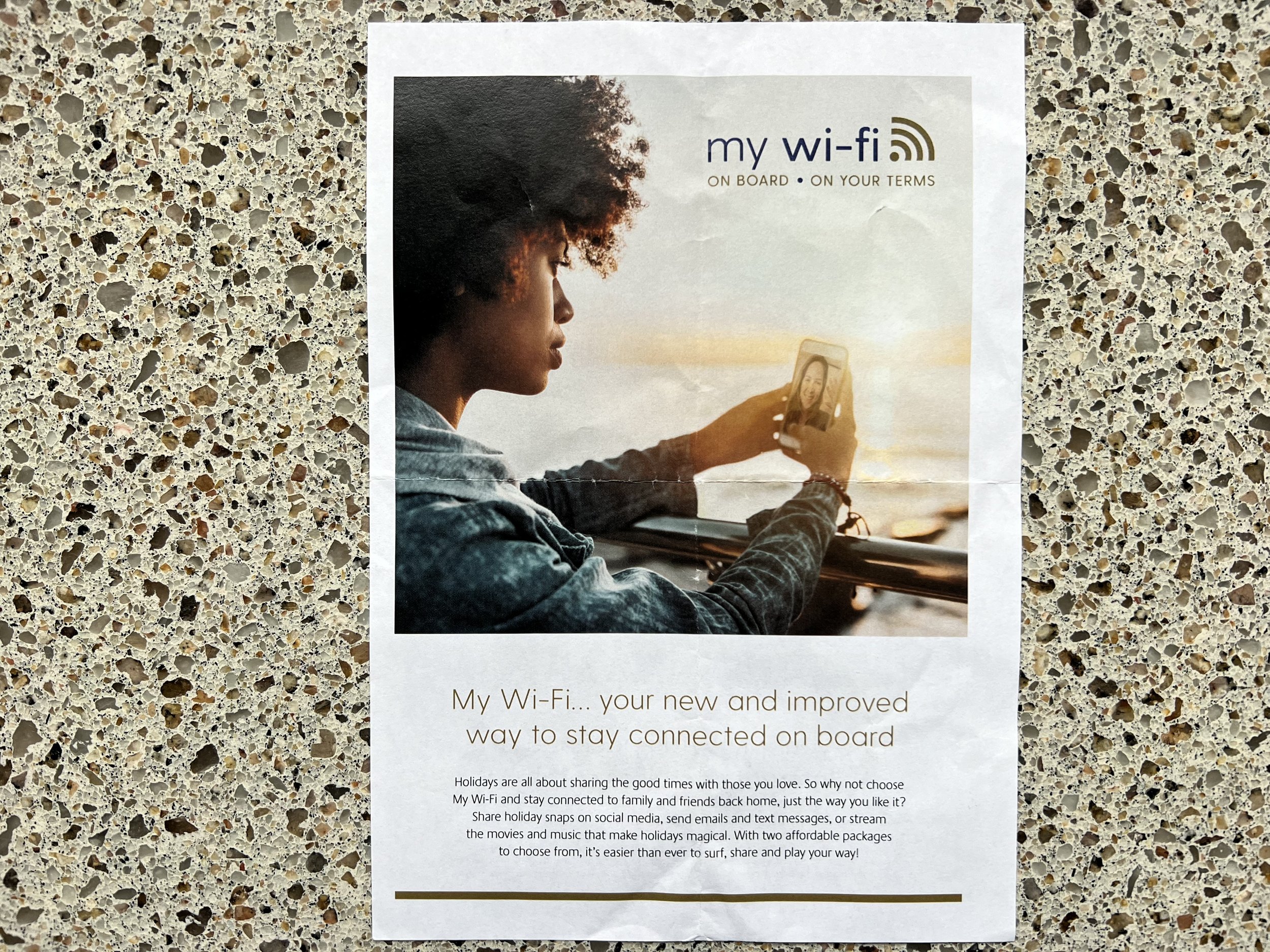Smart Cruisers do these 10 things with their mobile phone / cell phone when cruising!
So, you’ve booked a cruise, and now you’re starting to think about everything that goes with it. One thing that you may not have spent too much time thinking about is your mobile phone / cell phone. Don’t worry - that’s totally understandable - you’re too busy thinking about passports, drinks packages, travel documents, flights and everything else on the subject of travel…!
In this post today, let’s pause for a second on all of that and think specifically about your own phone, as there’s a number of things I’ve spotted over my years of cruising. Who knows - simply reading this article could prove invaluable to you on a future cruise!
Before we dive in, please do come over and subscribe to my YouTube channel - I’m constantly working to update my social channels to bring you everything I know and love from the cruise industry, and it’s one of the best ways to keep in touch with me. Just search ‘Fraser at Sea’ on YouTube, or click here!
Ok, let’s get started…
1) Smart cruisers always download the cruise line app BEFORE they leave home to head to the port
Over the last few years, and especially since the pandemic, there has been a significant increase in cruise lines utilising various types of technology to enhance the cruise experience for their passengers. One of the ways in which cruise lines have taken to technology is through the world of mobile apps.
Onboard some ships, you’ll be able to do things like order room service, book tickets to shows, make a restaurant reservation, speak with Guest Services etc via the mobile app, rather than using the much older-fashioned methods onboard. It’s not usually a requirement to download the app to board the ship (after all, not everyone has a smartphone which allows mobile apps to be downloaded), but it’s strongly encouraged to make your overall experience better.
Personally, if I can make a restaurant reservation for dinner via an app rather than by standing in a long line with my fellow passengers, I’ll opt to do that. This allows me to relax elsewhere while the crew prepare my table for dinner - result!
Don’t wait until you get to the cruise port to check if your cruise line has a mobile app. Cruise ports are busy places, and signal can often be unreliable. This can be for a number of reasons, but think about it - you’ve got THOUSANDS of phones in really close proximity to each other - it’s no surprise that it can be difficult to get a good connection, especially if you’re not outside on the open decks!
A quick search of your cruise line’s website will usually confirm if there’s anything available for you - check before you go, and it’ll mean you can kick off enjoying your holiday while watching the others holding their phones in the air trying to download the app before the ship leaves port…!!
2) Smart cruisers always check that their phone has enough memory (or storage space) available for their holiday memories!
We’ve all been there - you see something that you really want to take a photo of, you open your phone (or camera) and it presents you with an error message because you’ve run out of memory. Annoying, right?!
I always recommend taking a few minutes to check that your phone has enough memory for your trip before you set off. I’ve boarded ships before where I’ve forgotten about this, and it’s resulted in me having to transfer files from my phone to my laptop early in the cruise. This is fine because I’ve had my laptop handy, but I’d have been SO stressed if I’d left my laptop at home!
Don’t get caught out - have a look before you set off!
3) Smart cruisers always turn Airplane Mode ON before the ship leaves the port!
If you’ve never taken a cruise before, this one might sound like strange advice - why am I telling you to activate Airplane mode when you’re not anywhere near a plane, and you’re not taking a flight?
Well, when a cruise ship leaves the shore and enters the open waters, you’ll probably lose the connection from your network provider. Instead, you’ll connect to an International network - often one called ‘Telenor Maritime’. This is a global provider that offers mobile, digital and internet services for the maritime industry. In other words, it’s possible to be connected to a mobile network while at sea!
My strong word of warning though - this network is VERY expensive, and so my recommendation is to avoid it at all costs! You’ll probably be much cheaper purchasing a wifi package onboard your cruise ship than using a network like Telenor Maritime. The best way to ensure that your phone doesn’t automatically connect without you realising is to activate Airplane mode - this way, your phone will stop searching for signals, and you won’t connect to the network as a result. Simple!
I’ve heard too many horror stories of cruise passengers not realising this, and returning home to charges of thousands of dollars/pounds. Don’t risk it - put it into Airplane mode, please!
4) Smart cruisers always apply a wifi package before they set sail, or know how to once the ship leaves the port!
When you cruise, you’ll have the option to purchase wifi on the ship. You can usually either purchase this for the entire duration of the cruise, or alternatively you could purchase for just 24 hours. Thinking back to my last point on international roaming charges, I’d always recommend that, if you’re going to purchase the package, just apply it before the ship leaves the port. That way, it’s done, and you don’t need to worry about it.
Remember - you can keep your phone in Airplane mode and connect to a wifi network. A lot of people don’t realise this, their phone disconnects from the ship network, and then they face lots of charges from the roaming network. Remember - airplane mode!
When you board your ship, if you haven’t pre-purchased a wifi package, you’ll probably find something similar to this leaflet from one of my recent P&O cruises in your cabin/stateroom. It’s usually really simple to connect onboard, but if you’re in doubt, just head to Guest Services, and they’ll be happy to help you out!
5) When smart cruisers are going abroad, they check roaming charges to use their device(s) when they arrive!
This can be a really clever way to save you some money when it comes to being connected with the ‘real world’ back home. Cruise ship wifi isn’t cheap, and sometimes it’ll be enough if you just connect for a period of time when the ship’s in port.
For example, I’m from the UK, and as a result I get a specific volume of mobile data to use when I travel to Europe, included in my monthly phone bill. This is really useful, as it means on a port-intensive itinerary, I sometimes don’t need to think about purchasing a wifi package on the ship. If I’m on a cruise that’s got a couple of sea days, I can then plan to purchase the package for the days that the ship is ‘at sea’, and use my phone on my own network when I’m in port.
On my recent US-departing cruises, I spoke with lots of passengers who had similar privileges when travelling to some Caribbean islands, and also when our ship was cruising to Canada. The lesson for today - check with your provider - you might just be surprised!
6) Smart cruisers insure their tech, including their phones!
If you’re anything like me, I love to take pictures. I take pictures of my food, the people I’m with, things that make me smile - the whole spectrum! The short reason why I love to do this is that I absolutely love to capture memories, as I then look back on them in the months and years to come and can remember exactly what I felt in that moment.
As I’ve taken more cruises, I’ve started to realise one thing - mobile phones don’t pair well with water, and they don’t perform too well after dropping from a height… Don’t worry - I won’t bore you with loads of specific examples, but I’ve met cruisers who have dropped their phones down the toilet, into swimming pools, into hot tubs, and even some who were trying to take a photo of the sunset and their phone slipped out their hands, resulting in it finding a new ‘forever home’ in the ocean…
I’ve also met cruisers who have been on excursions, and they’ve dropped their phones from high tourist attractions, and I’ve even seen some break their phones by taking a photo of themselves on the ship, dropping the phone onto a tiled floor and smashing the screen into a million pieces - oops!
Most insurance companies out there will offer a tech add-on, which allows you to insure any of your devices for a small additional fee. This will often protect against things like theft, and even accidental damage. It probably won’t help you to get a new phone immediately while you’re travelling, but you’ll often return home to a new phone if you submit your claim while you’re on your trip.
I know what you’re thinking - you’re not planning to drop your phone, but who is?! In my opinion, for the sake of a few dollars/pounds, you’re better safe than sorry - insure your tech!
7) Smart cruisers download their travel documents!
If you know me on a personal level, you’ll probably have smirked reading this tip of mine, as I usually travel with all of my travel documents printed. I’m not sure why I do this - I guess I just want to safety net if my tech fails.
However, I always advise people to ensure they’ve got all of their travel documents downloaded before they travel. If you’re going to need to utilise a mobile app or website at any point of the journey, then I also advise taking screenshots of anything you’ll need to show a check-in agent, just incase you don’t have signal at the port or airport!
An example of this from one of my recent cruises was a cruise I took from Athens, Greece with Virgin Voyages. As part of the check-in process, we needed to show the agent that we had completed the online check-in requirements, which then allowed us to skip a huge line of people waiting to check in. Rather than wait for the app to load, I was able to show a quick screenshot that I’d taken showing I’d done it, which meant it was straight into the express line and onto the ship for me - a real win!
So yes, if you’ve got travel documents (I’m sure you will…), then make sure you’ve got everything downloaded and you’re not relying on a mobile data connection to access them when you need them. Trust me - you’ll thank me later when you avoid the stress of dealing with no signal!
8) Smart cruisers take a photo of their cruise card, and also their passport!
This one’s a super ‘quick win’ - just snap a photo of your passport before you leave home, and another of your cruise card once you’re on the ship, then you’re good to move on to the next tip!
What’s the big benefit to doing this? Well, I appreciate you’re not planning to lose either of these items, but your life could be significantly easier if you’ve got a clear photo of whichever you lose.
For example, having a photo of your passport could allow you to complete further travel if you’re late back to the ship and need to catch up to meet it elsewhere, and having a photo of your cruise card could get you back to the ship if you turn up at the port gates having dropped it while on an excursion somewhere…
It’s really easy - 2 photos is all you need - snap them quickly and get back to enjoying your vacation!
9) Smart cruisers activate the ‘Medical ID’ setting on their phones!
Did you know that your phone can display your key medical data? I’m speaking with particular reference to your iPhone (this is what I use), so check for your specific tech provider. Activating this feature can really help should you find yourself either dealing with, or the subject of, a medical incident.
The ‘Medical ID’ feature on an iPhone, which someone can access without having your phone password etc, provides important information on things like your name, your date of birth, your blood type, whether or not you’re an organ donor, your emergency contacts, and a few other bits of information.
This is a totally free of charge feature to activate on your iPhone. To turn this on, just search for the ‘Health’ app, then click on ‘Medical ID’ to set up.
Hopefully you’ll never need to use this feature, but just like some of my other advice - better safe than sorry, right?
10) Smart cruisers don’t use their phones constantly - they live in the moment!
Ok, going back to one of my previous points, I mentioned that I absolutely love to take photos of my travels. I often find I spend a fair bit of time on my phone because I also love taking everyone with me via my YouTube channel, but it’s also so important to try to not experience EVERYTHING through the lens of your phone.
I’ve realised in recent months that there’s something truly special about living in the moment, and witnessing things ‘first hand’ without feeling the urge to whip your phone out and live through it.
Yes, my phone will probably always be hungry for a photo before I eat my dinner, but I’ll always then try to keep my phone away from the table to focus on enjoying what I’m eating right there, rather than speaking with people online.
In short, yes - take your photos, videos, notes and whatever else you use your phone for, but remember to live in the moment, and enjoy the experience with the people around you!
I really hope you’ve enjoyed these tips. I’ve got so many more where these came from - let me help you plan your best cruise yet! You can navigate through the site using the drop down menus at the top of your screen, or you can find some more suggested articles below.
Remember - come and support my journey by subscribing to my YouTube channel - just search ‘Fraser at Sea’ or click here to go there now!